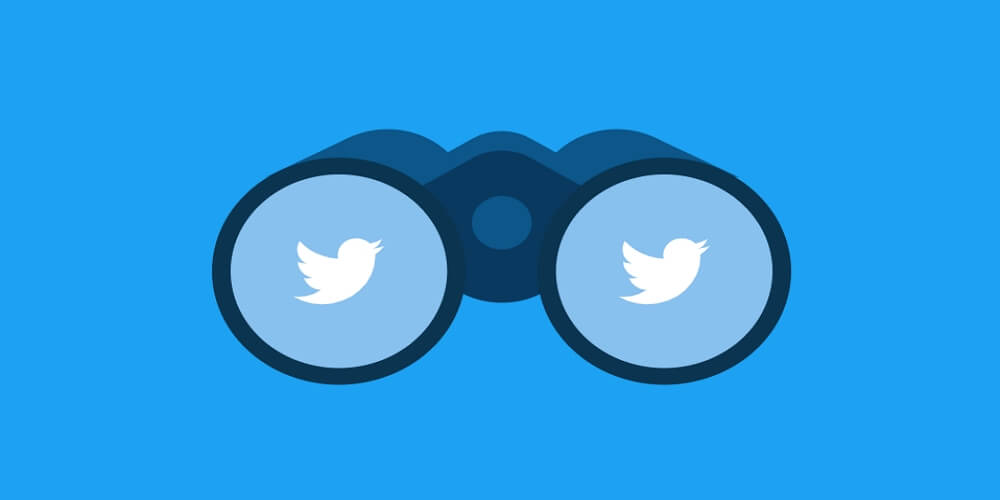Whether you’re a beginner or have been tasked with growing an account for a brand, it’s good to learn a few Twitter tips or tactics to keep yourself ahead of the game. When it comes to growing your Twitter account, you can choose to go about it in two ways; organically grow the Twitter account or buy twitter service. This article discusses tips to get the most out of Twitter as well as how to use Twitter.
1.Starting out
Start by opening a Twitter account if you do not have one. Set up a strong password and an impressive bio. Your bio is your profile; it should describe your brand interestingly and uniquely. To determine a good profile for your account, keep your targeted audience in mind. You should think ahead and plan out your content and bio. You will also need to post a picture. For small brands, we recommend using a picture of a person as opposed to a logo.
2.Tweet Early and often
When starting, you will not have a clear picture of how many tweets are too many, So we generally advise you to go all out. Don’t forget to stay relevant and creative. The chances are that you will get more attention this way. You might also not know when your audience is most receptive to your posts initially, so feel free to experiment and learn what works best for you and your Twitter audience.
3.Use the search button
The Twitter search button allows you to find people that you may already know and follow them. Once you have selected a few people to follow, Twitter will suggest who you might be interested in following next. If you have installed the app on your mobile, you can use the Twitter connect feature, which offers you suggestion based on what you like or tweet about
4.How to tweet
You will get a 280 character limit for all your tweets. The trick is to keep it short and simple for your audience. The shorter your Tweet is, the more precise the statement. If you tweet multiple times on the same topic on Twitter, that is called a thread. If you have a lot to say and 280 words won’t cover it, try tweeting using the tweet button, which offers more space for you to finish making your point.
5.Posting photos and videos
Photos speak a thousand words. Adding a photo or a video to Twitter does not take up your 280 character limit. You can attach a maximum of four pictures or a video that doe not exceed 500Mb. Keep your content exciting and aligned with your values as a brand. If you want to share a link on Twitter, note that you will lose 23 characters. Leave a space between your text and the link so the software doesn’t count the text characters. Hashtags are most useful when adding to a larger conversation.
In conclusion
Twitter is a platform made for users to socialize and share ideas. Everyone uses Twitter, from presidents to you and I. Learning how to use Twitter needs patience and creativity. Take your time to learn how to tweet, search, create a bio, and get help when necessary.